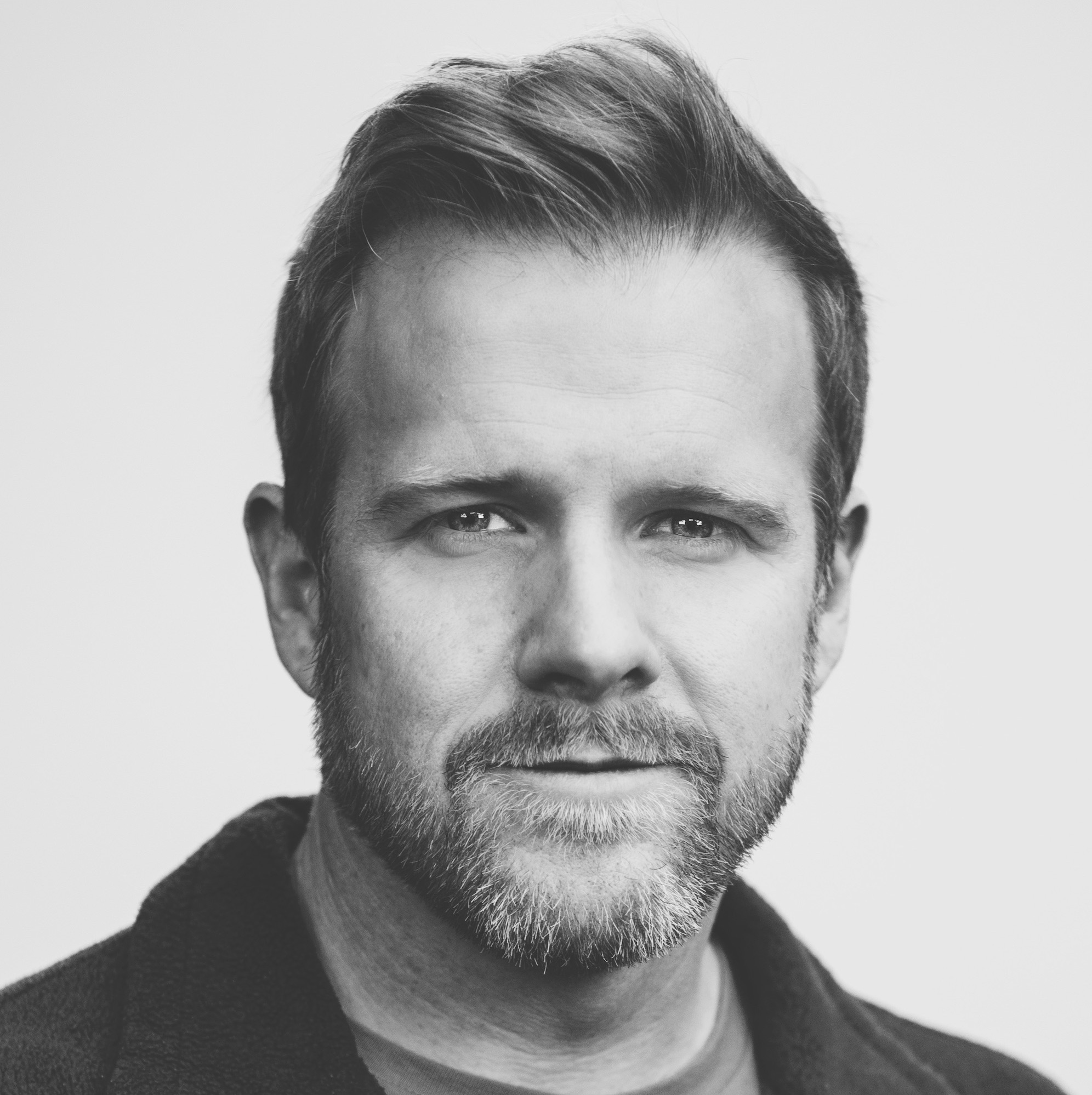Today, Apple released iOS5, iCloud, and updated all associated software.
iOS 5
Simply plug your iPhone, iPod touch, or iPad into iTunes to update to iOS
- Alternatively, you can manually update.
Direct download links
Apple also updated several of their apps for iCloud and iOS compatibility. You can check for updates on your iDevice or go directly to the App Store via the links below.
New Apple Software
-
Find my Friends - leverages location services to find your buddies
-
Cards for iOS - users create post cards and physically mail them
-
iTunes Movies Trailers - watch movie trailers on your phone
-
AirPort Utility - manage your Apple-based wireless networks
Updated Apple Software
-
Pages, Keynote, and Numbers - iCloud’s Documents in the Cloud
-
iMovie - iOS 5 compatibility and improved import
-
Remote - iOS 5 compatibility and bug fixes
-
Find My iPhone - updated to find your Mac
Check for other software updates on your device as third-party developers are now releasing iOS 5 and iCloud compatibility updates.
Apple TV
To update Apple TV 2, go to Settings -> General -> Update Software. Alternatively, you can grab the direct download.
Mac OS X Lion
To use iCloud on your Mac, you will need Mac OS X 10.7.2. To download the update, click -> Software Update. You can also grab the combo update directly from Apple (normal, server). Aperture and iPhoto were also updated with iCloud Photo Stream support. Those should also show up under -> Software Update.
iCloud
If you are an existing MobileMe subscriber, you can migrate your account here. If you are new to Apple’s web services, or are unsure how to setup your iCloud account, go here.